FAQ
You can find few usual error scenarios here. If these don’t fix your problems please open issue in Github.
On any error, the first thing to do is to restart Docker and update gdev and see if the problem sorts itself out
# This updates gdev
$ gdev update
Q: Docker is taking too much resources
My process list looks like this:
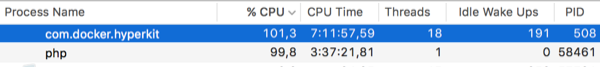
A: Restart docker for Mac
This is known error in docker for mac and there’s not much that gdev can do
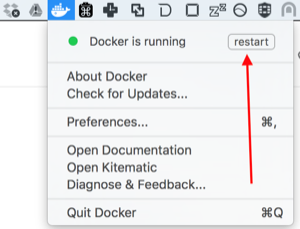
Q: How to stop WordPress caching into redis?
I think that I can’t see changes in the site because of the multiple caches in use.
A: Use stop command
# This stops object cache and full page cache
$ gdev stop redis
Q: OSX: My filesync is not working
A:Try to restart your machine and run gdev reload on your project.
Q: Cannot start service dnsmasq
If you get the error:
ERROR: for dnsmasq Cannot start service dnsmasq: driver failed programming external connectivity on endpoint gdev_dnsmasq_1 (29f672090fc22c5a9e0e210673a6aa3924cf9fc39d691d571eead4153ee466ce): Error starting userland proxy: Bind for 10.254.254.254:53: unexpected error (Failure EADDRNOTAVAIL)
A: Updating pip and gdev might help
$ sudo pip install --upgrade pip
$ gdev update
After this you can try upping your project again.
Q: My site gives me connection refused error
A: Check that service Nginx container is running
Start by doing gdev service status to see if Nginx container is running.
If not, you can try gdev service restart
If that does not help check gdev service logs | grep nginx to see if there is some error in the config.
Sometimes old containers can introduce corrupting configuration to Nginx. In that case you can try gdev cleanup
to get rid of dangling and conflicting containers. Note! This method removes all your databases! Take database backups before running.
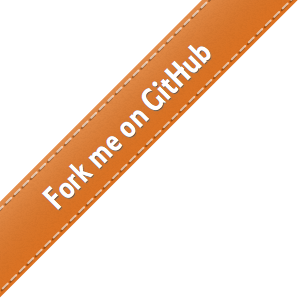
 - Docs
- Docs